Due to the large scope of the project, we arranged with the client to deliver new functionalities in stages.
The most important aspect was the establishment of a new role of property manager in the web application.
The property manager is the administrative head of the building who would be able to manage and configure building events, resident notifications, architecture management, payment management,
building service management, etc.
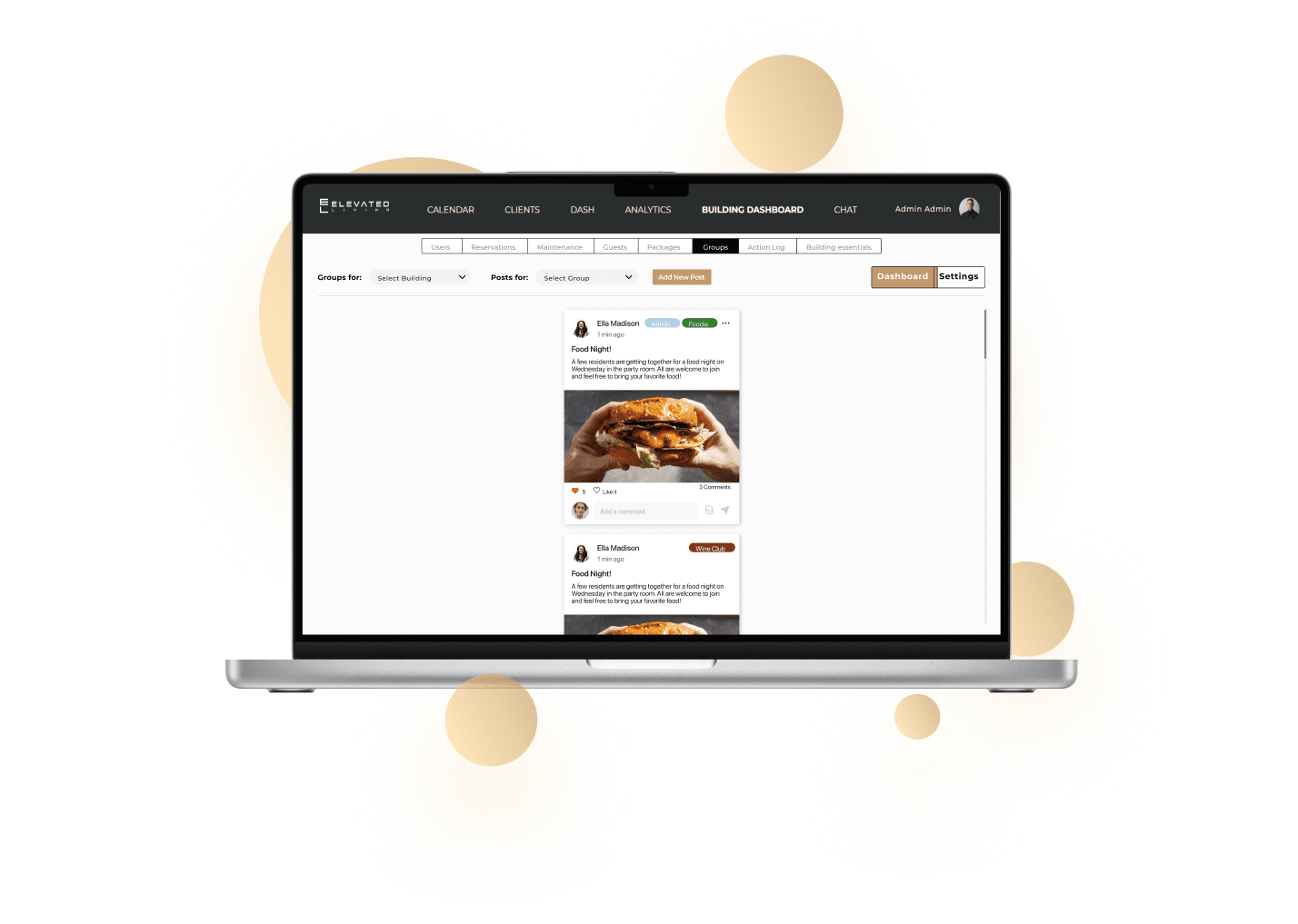
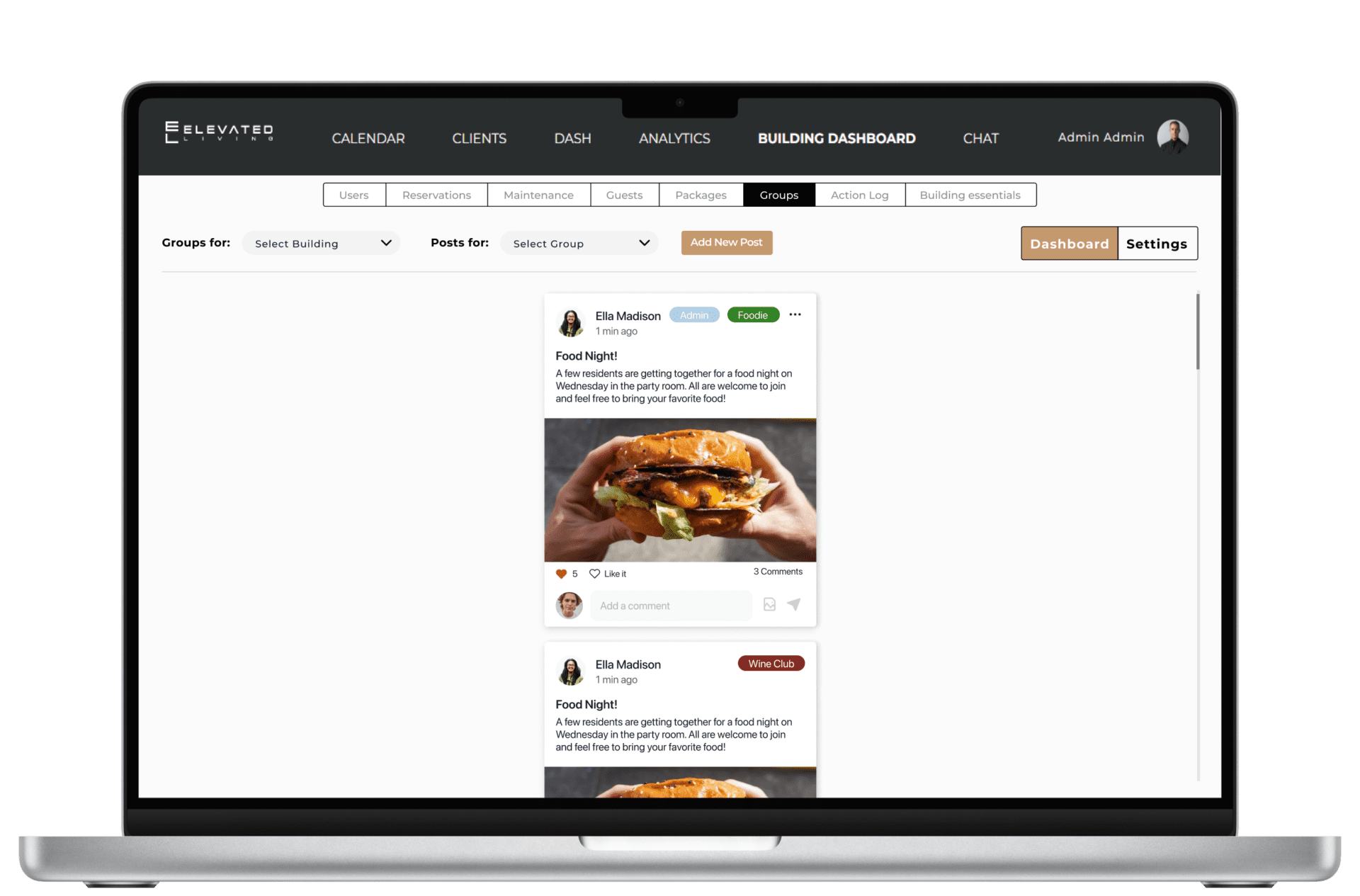
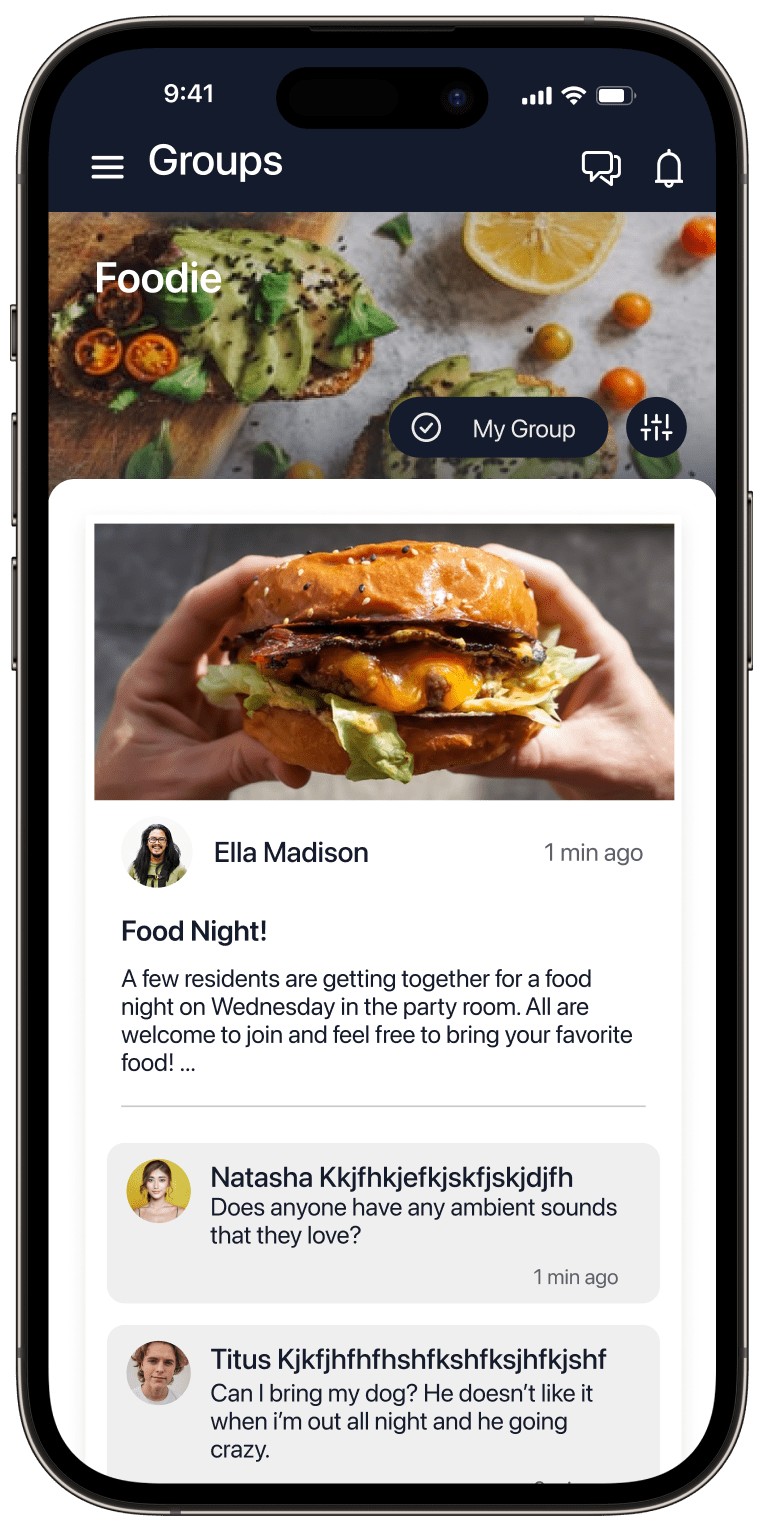
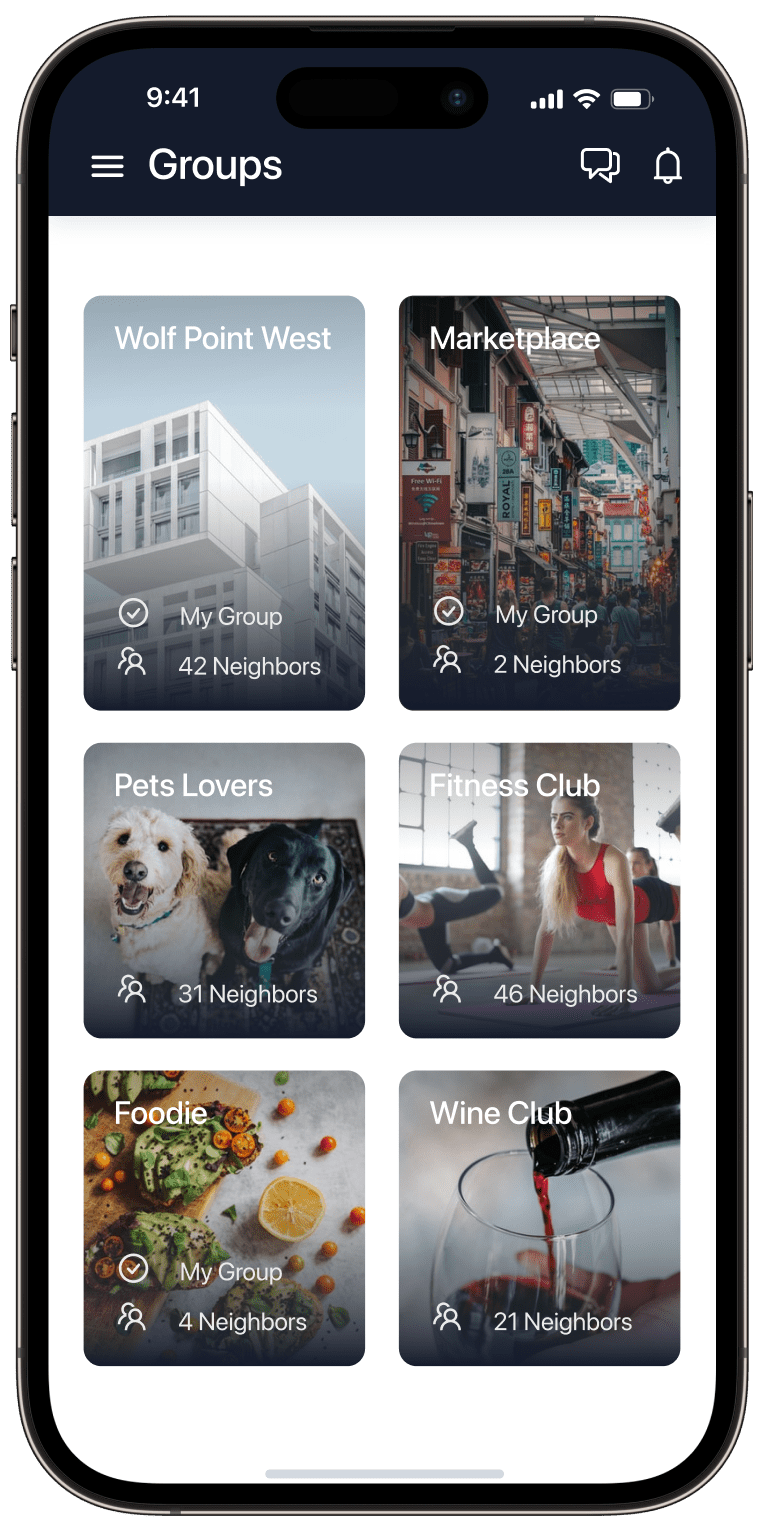
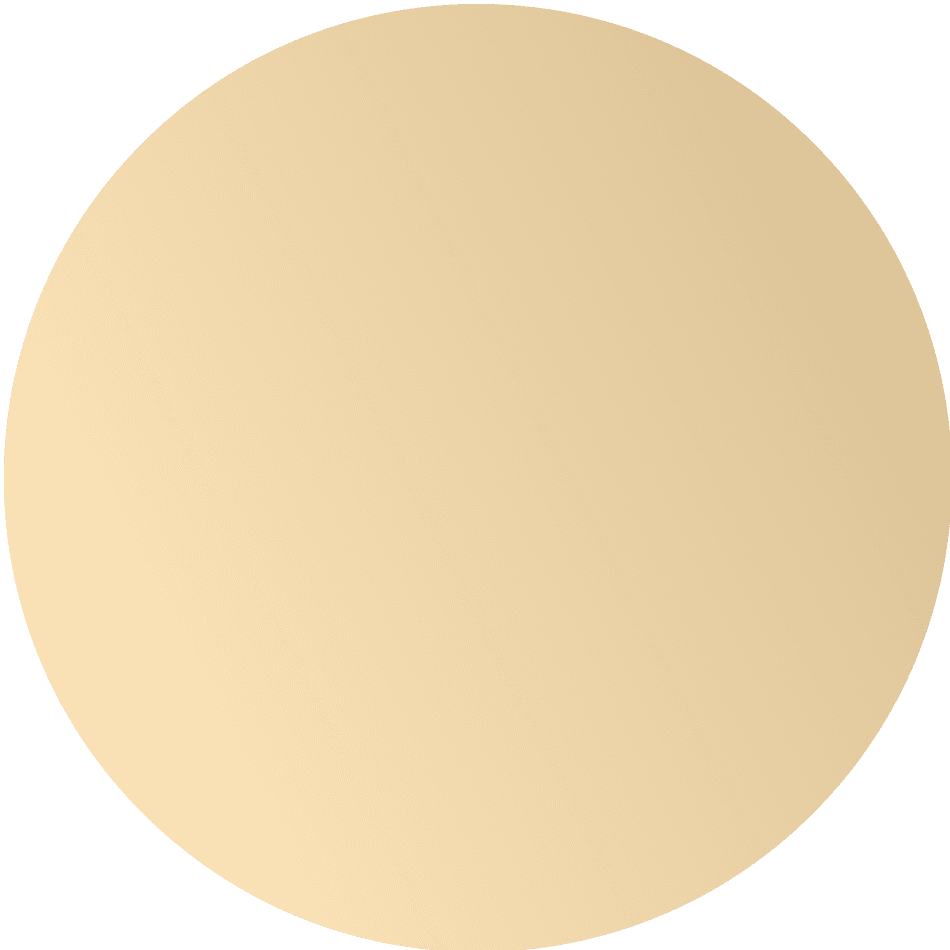
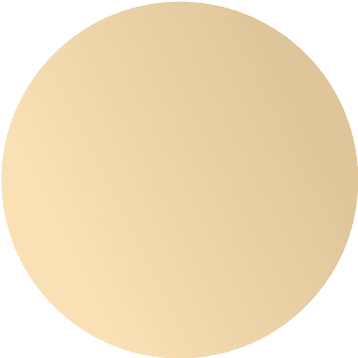
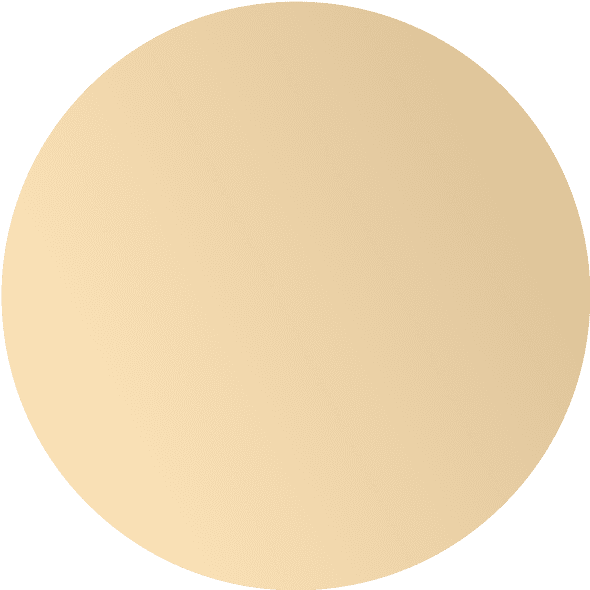
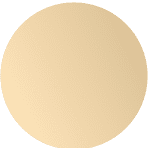
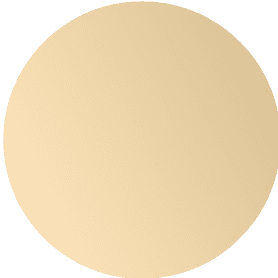
Initially, we developed the app to allow the property managers access to the calendar and notifications. In the last 3 years, new functionalities have been added regularly, and we are constantly developing the app in close cooperation with the client. Some of the new functionalities would include:
Redvike approached the project with the ultimate ‘lean start-up’ mindset. We focused on building functional prototypes to validate product-market fit, experimenting with solutions until we found features that appealed to Astrid’s target user-base.
This iterative approach helped us create an app that looks like an illustrated book, with weekly releases introducing new features like sounds, animations, and real-time feedback that inspires children to keep practicing. We also added excel downloads and a sharing feature to allow teachers to send progress updates to parents in a few clicks.
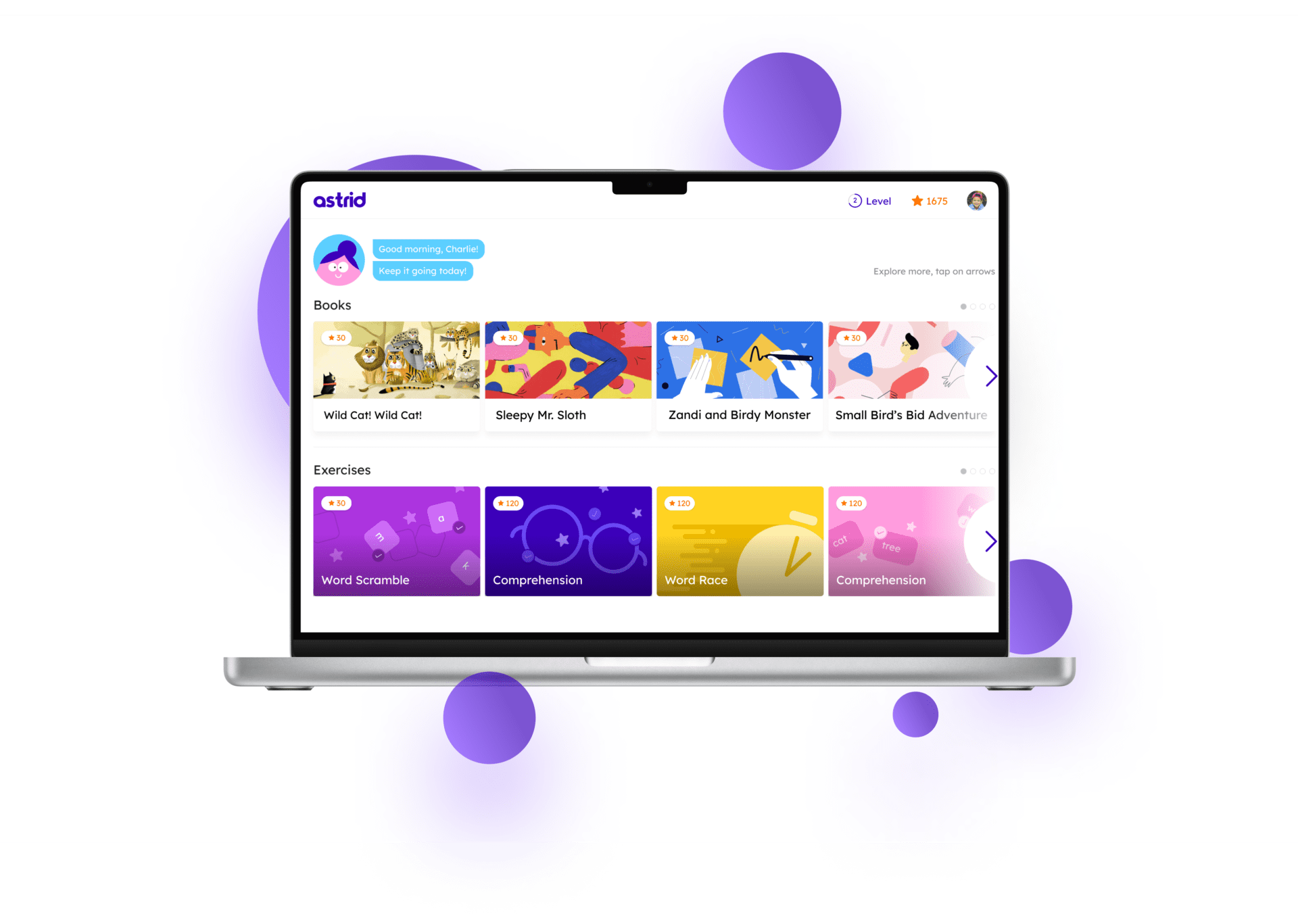
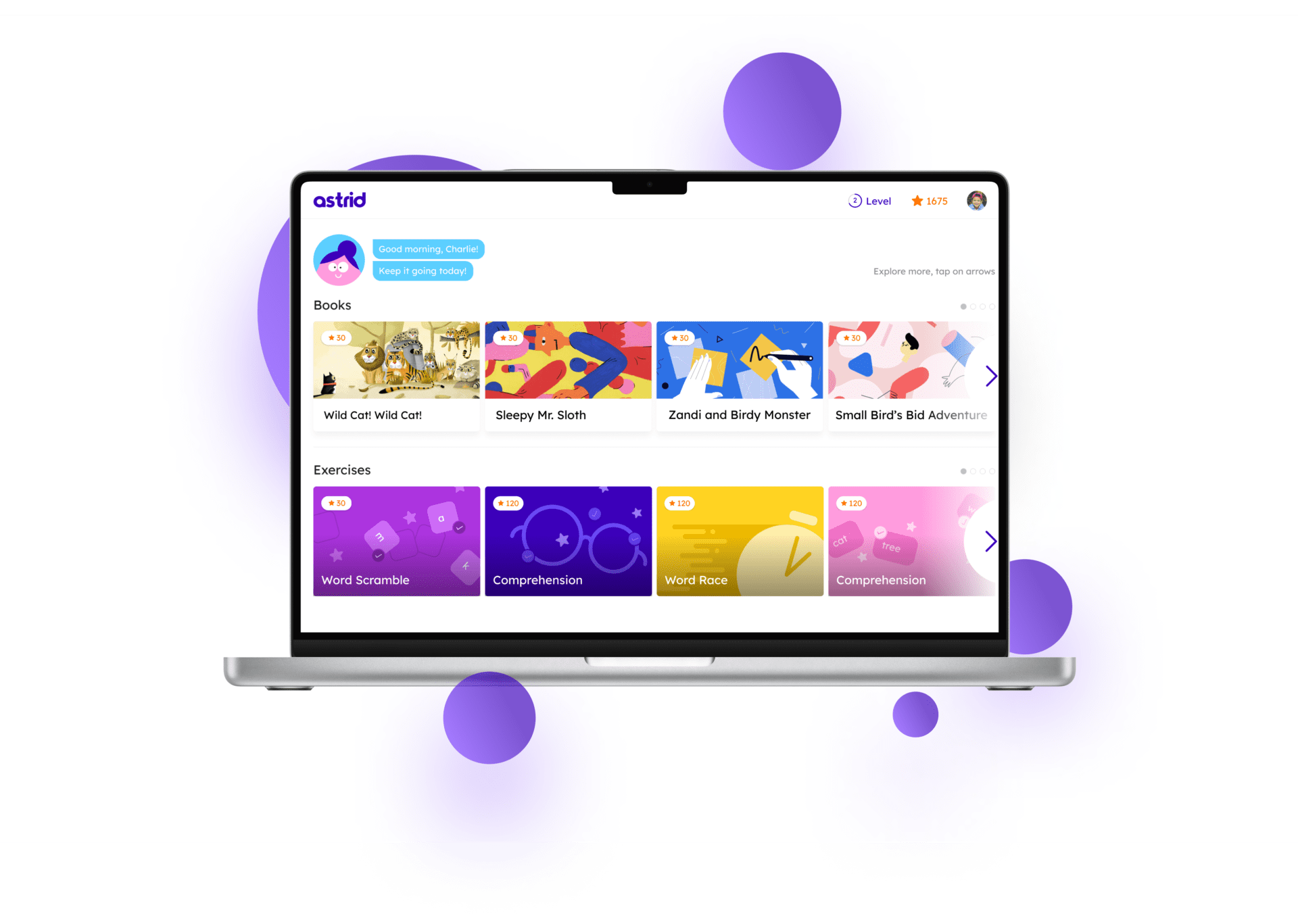
The first demo version contained different types of content with different levels of advancement. The tasks didn’t have filters built-in yet. Over time, we have developed the app so that the order of the books depends on the skill level of the student.
In 2 months we developed a teacher interface that consisted of features like:
As a class admin, the teacher can add a student to the class, add information about the student (e.g. English level), and send them login details. To make it easier for students to set up accounts, the teacher could print all the login details and QR codes on an A4 sheet, which was then simply cut into smaller pieces and distributed to the students.
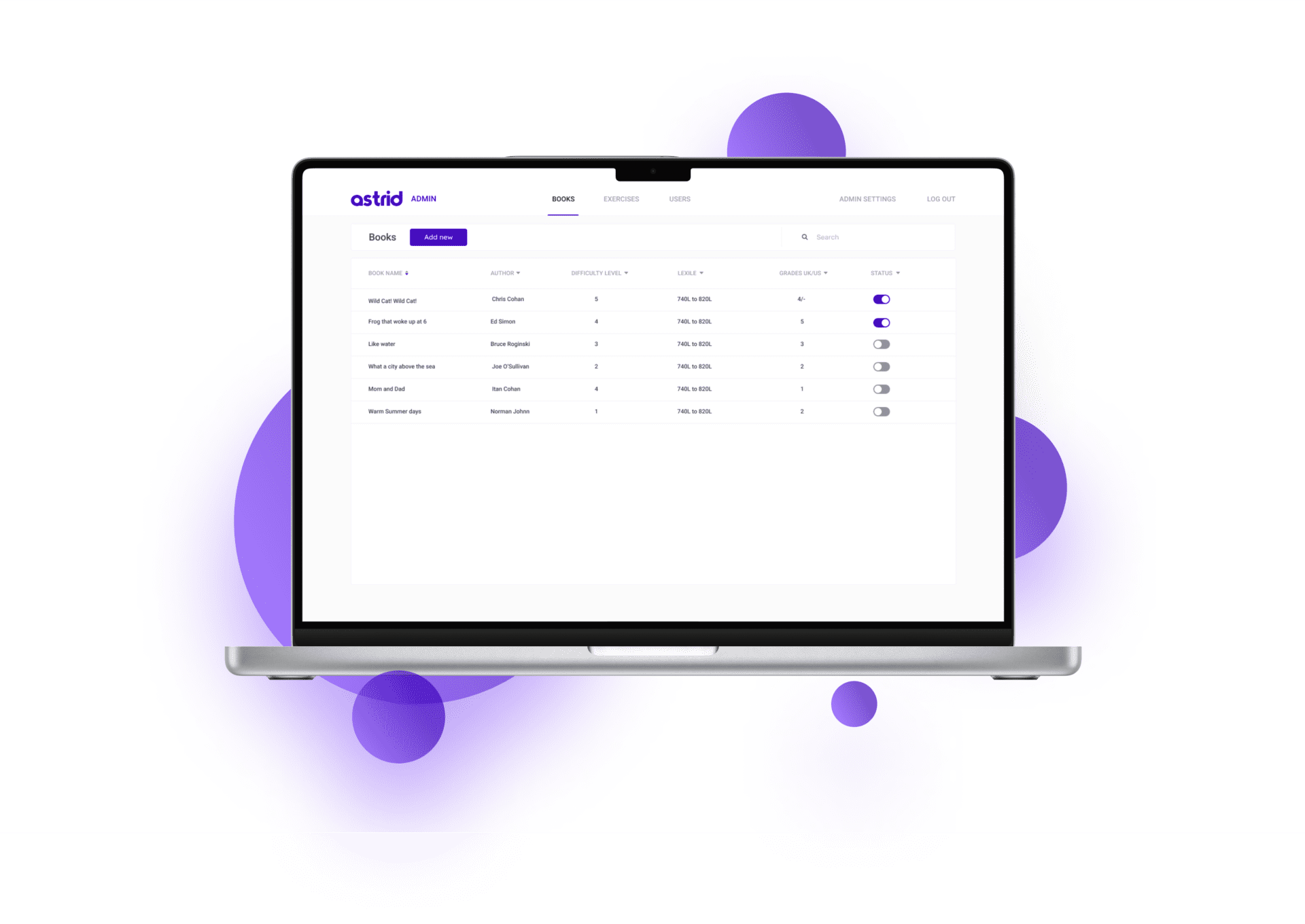
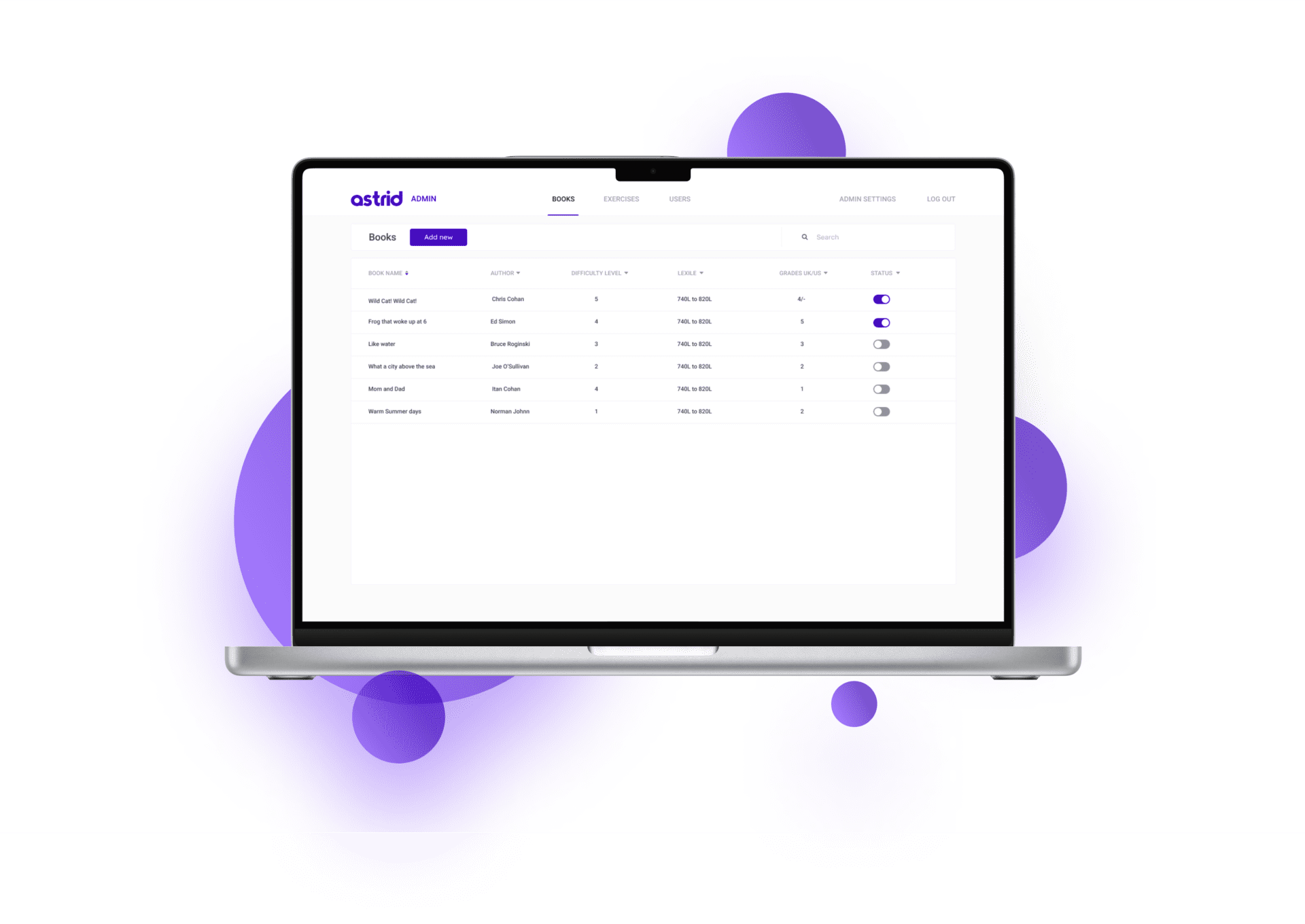
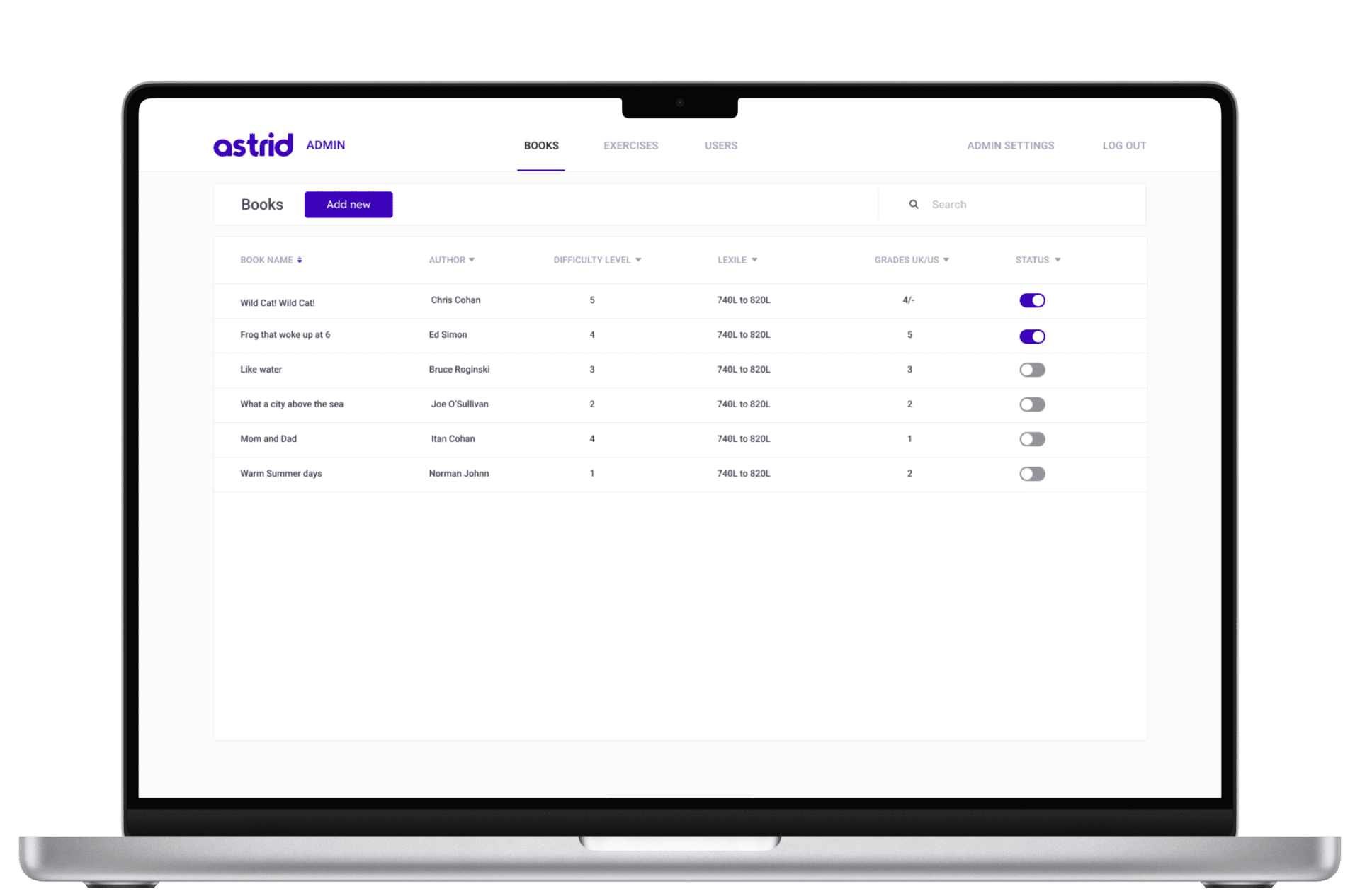
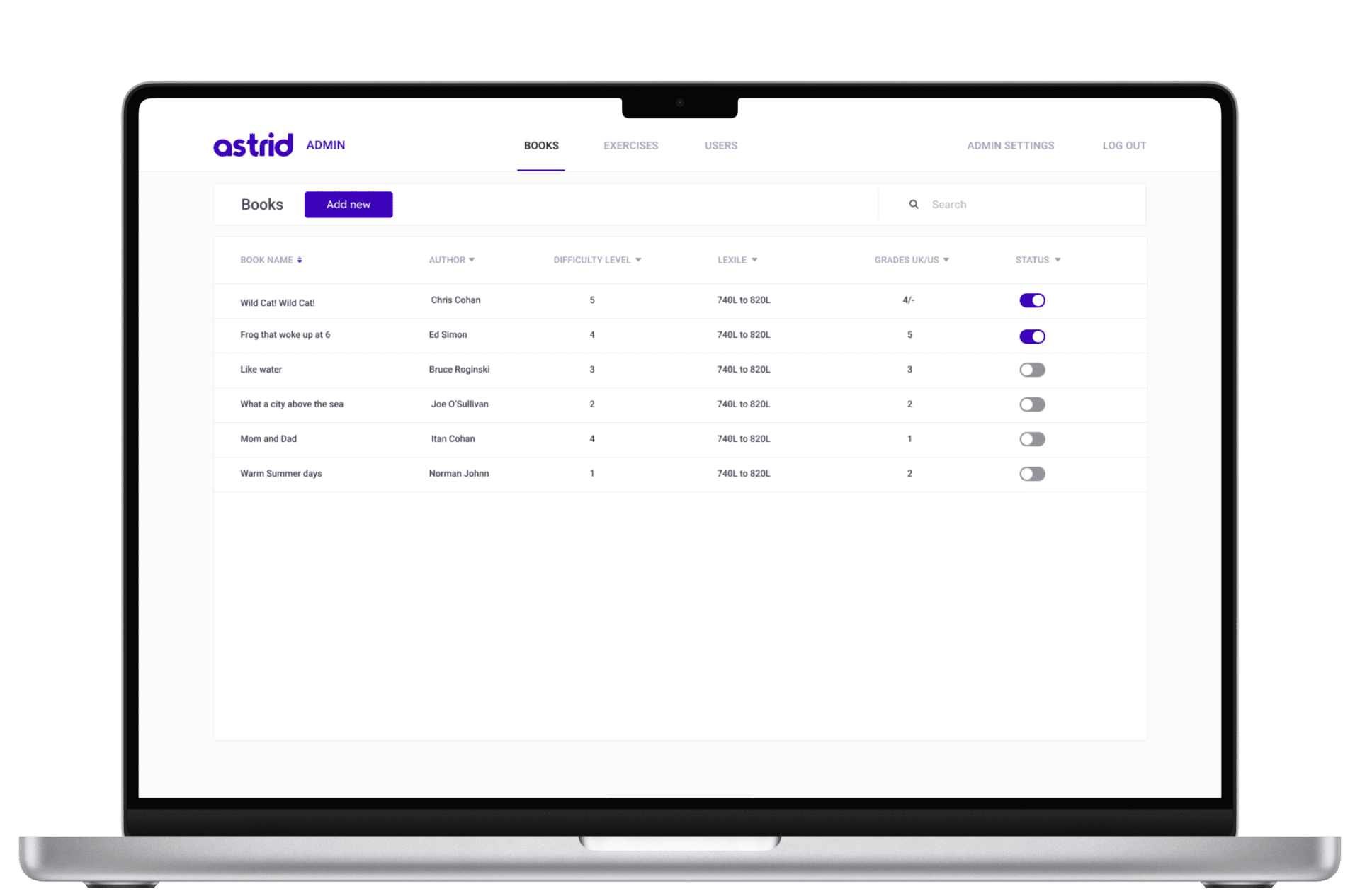
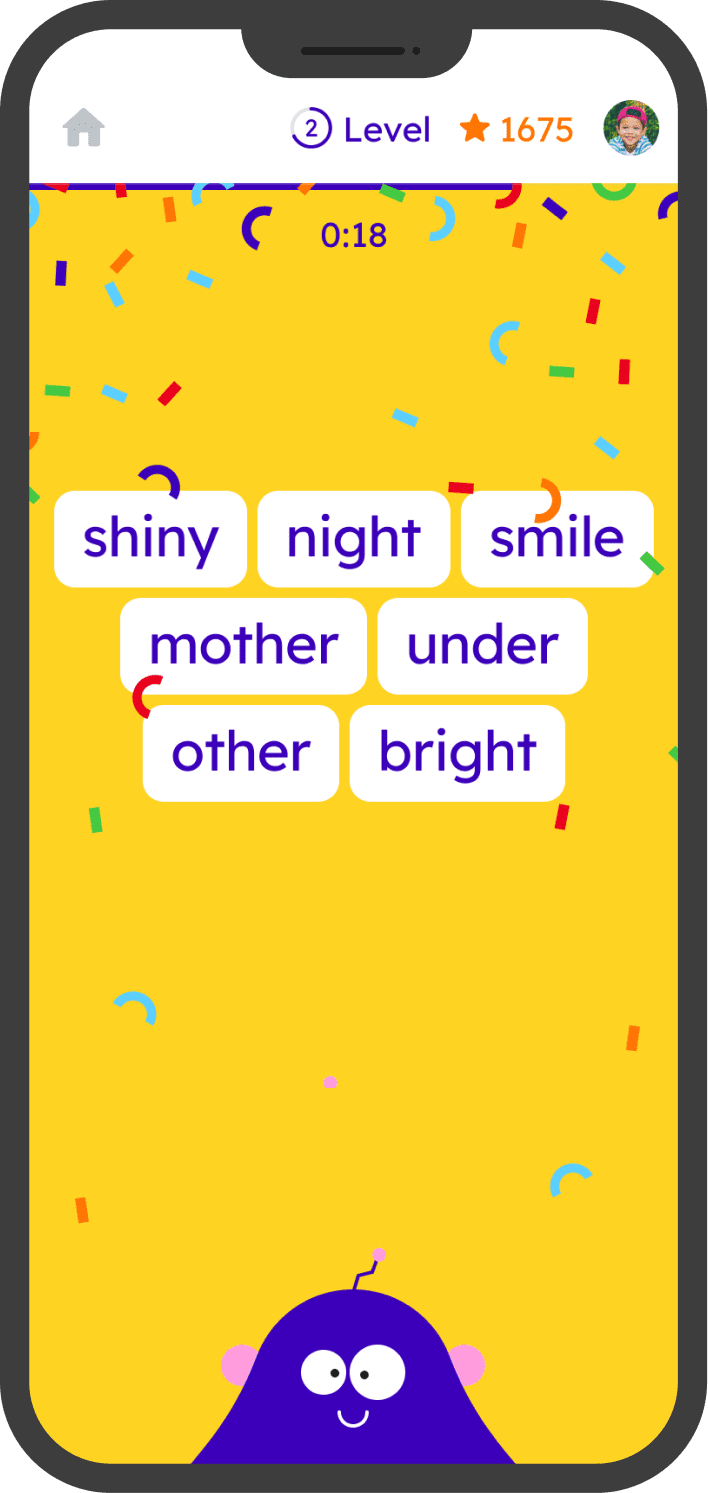
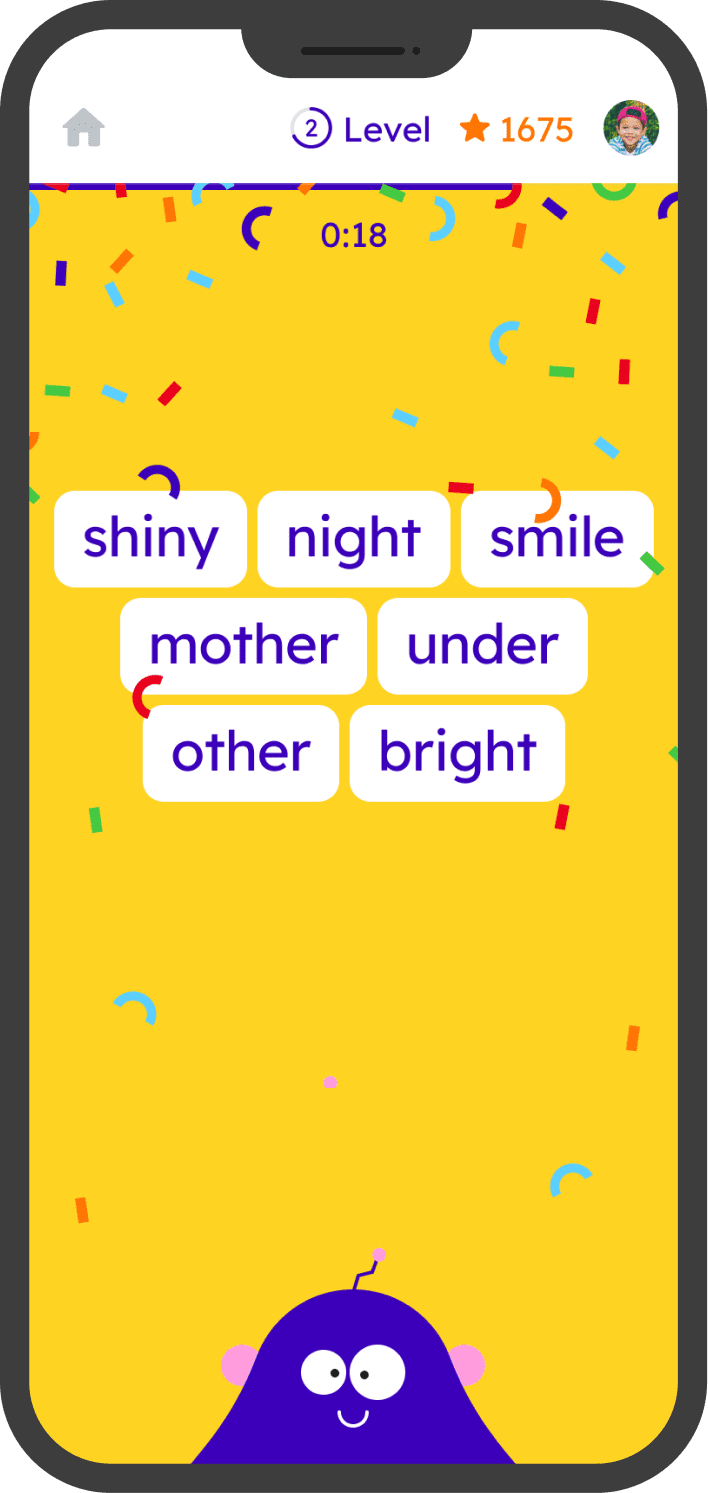
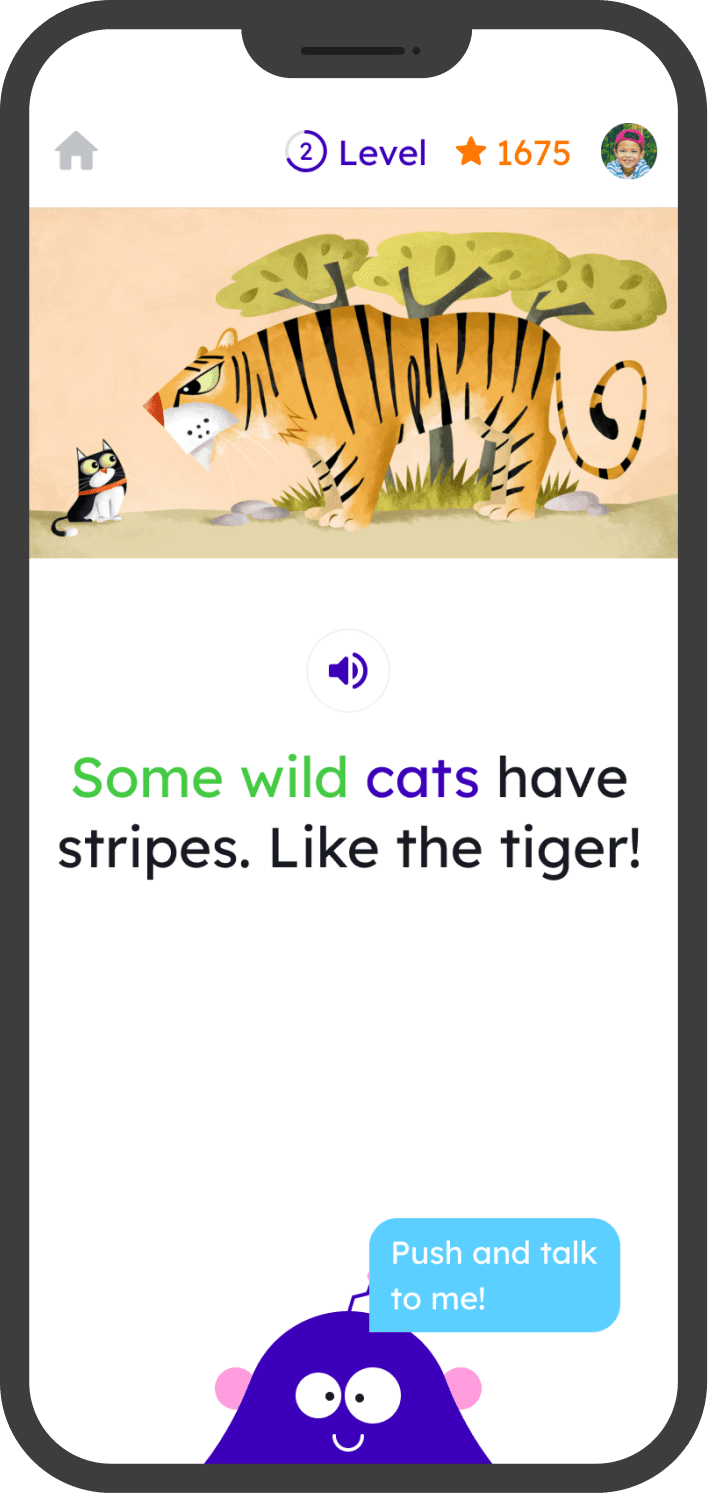
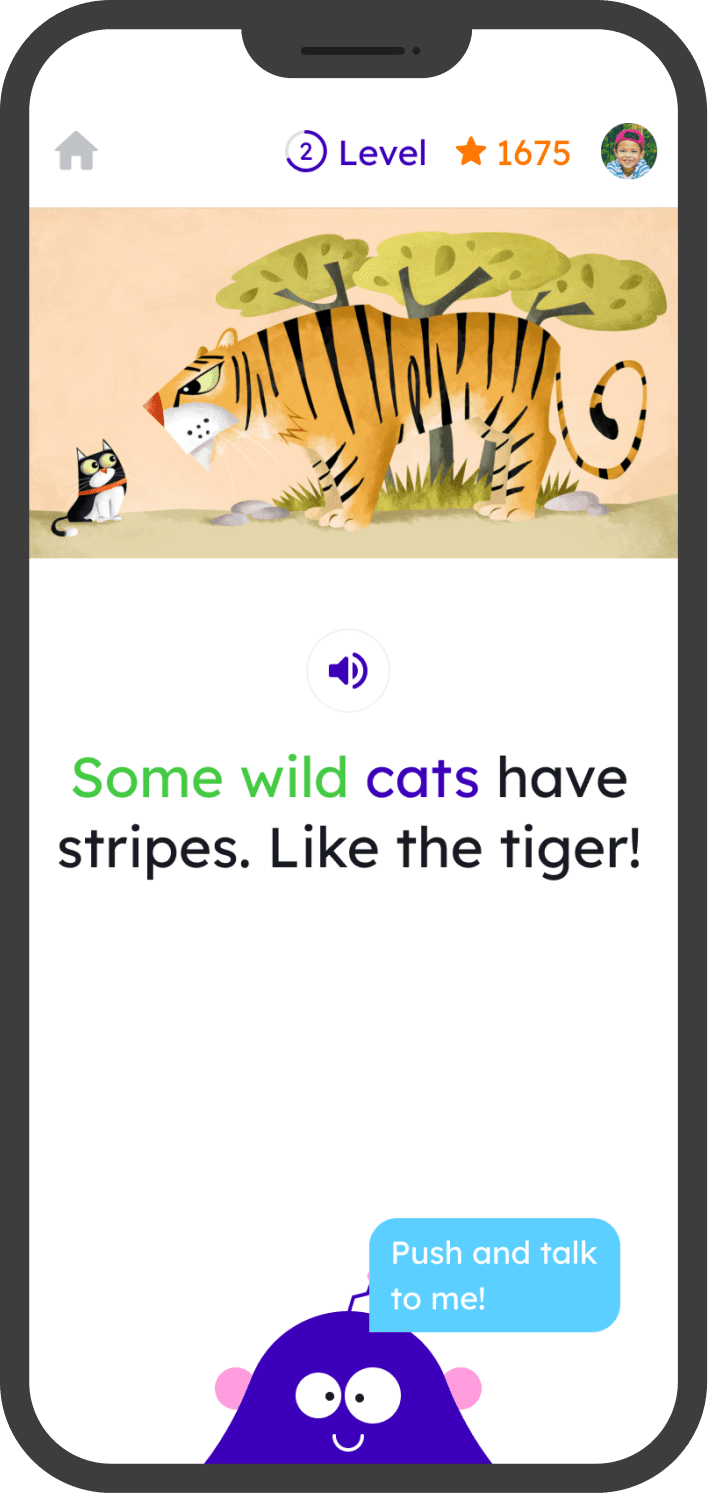
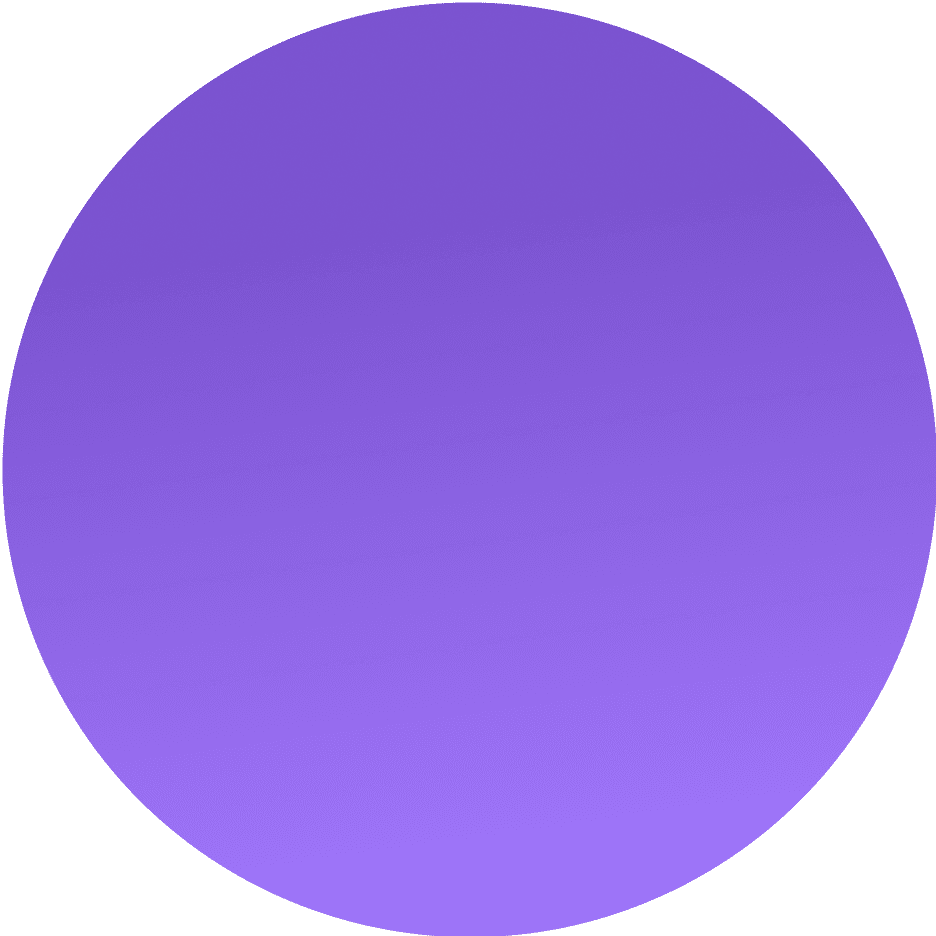
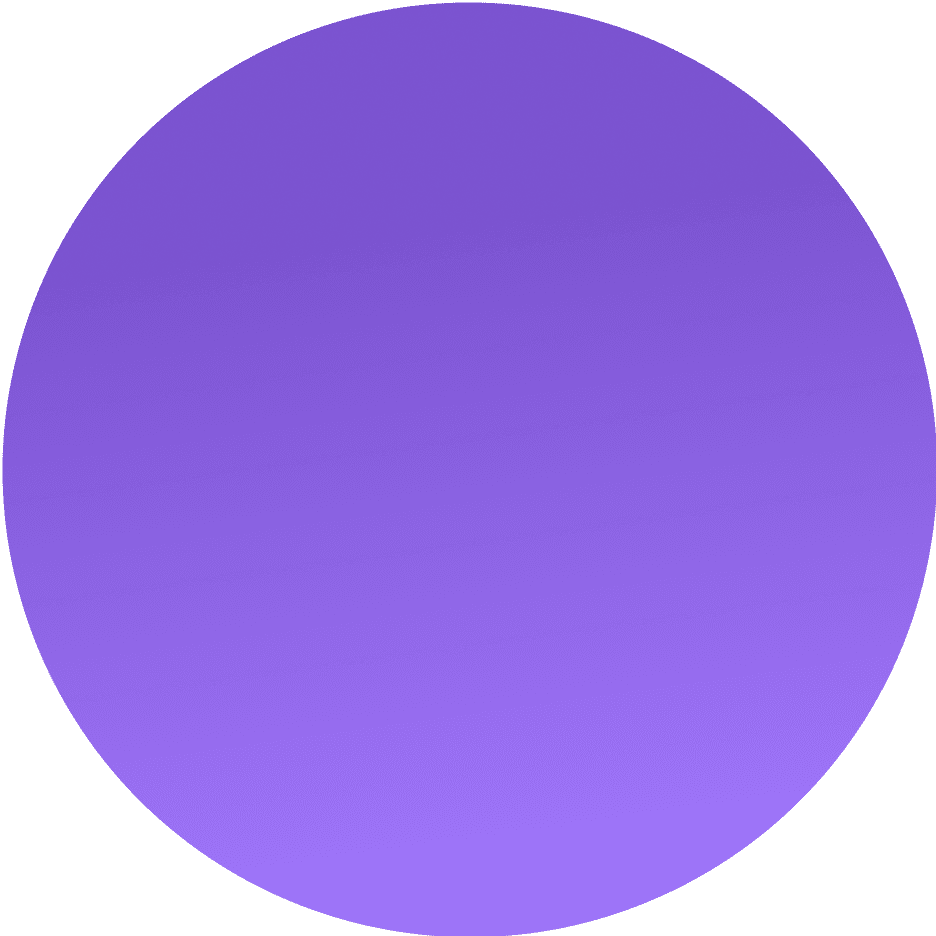
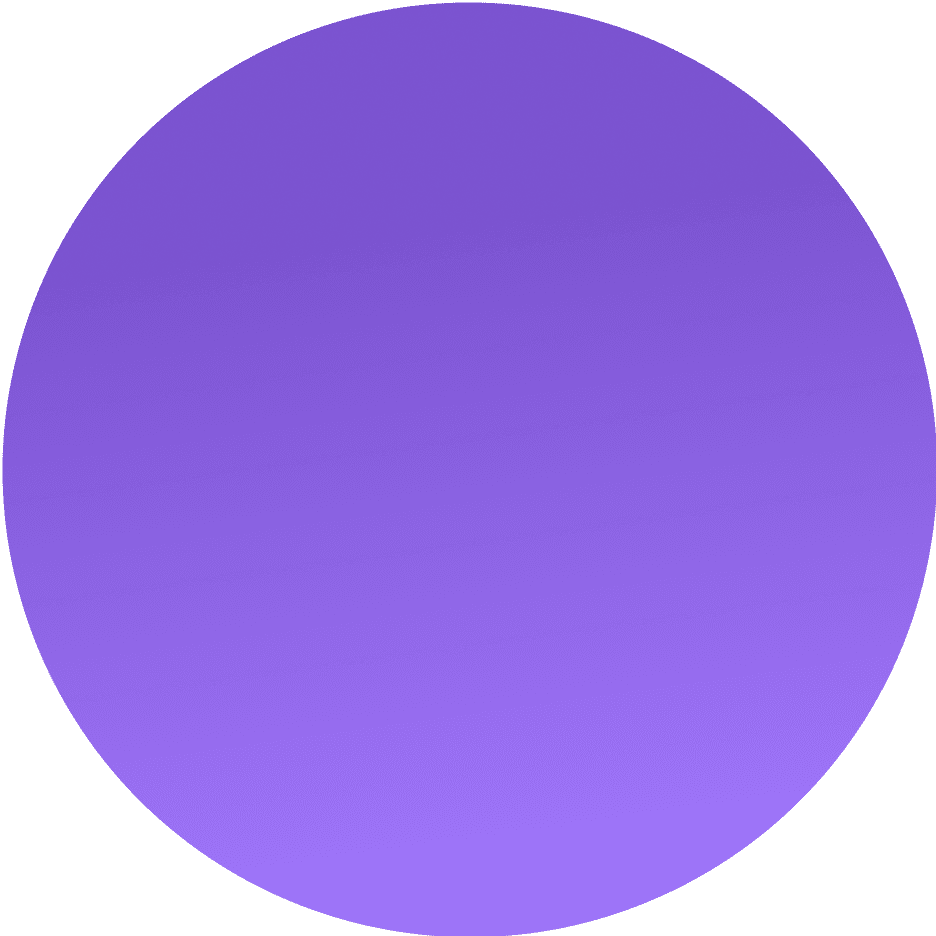
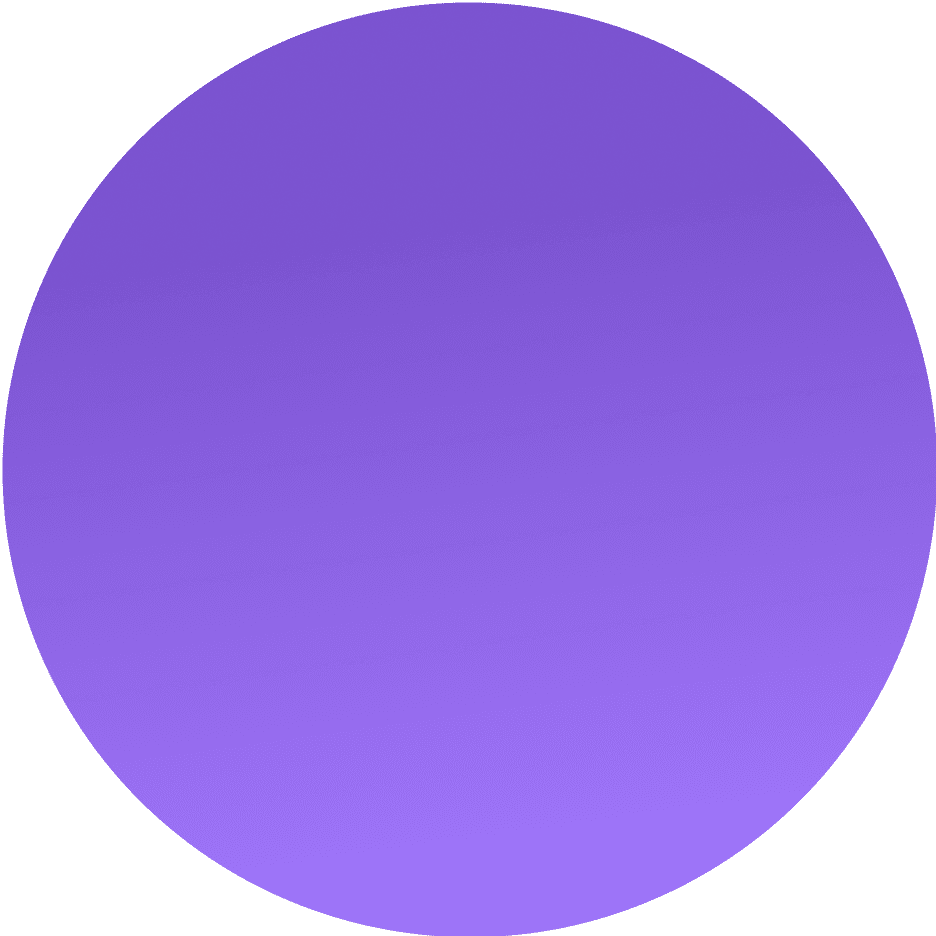
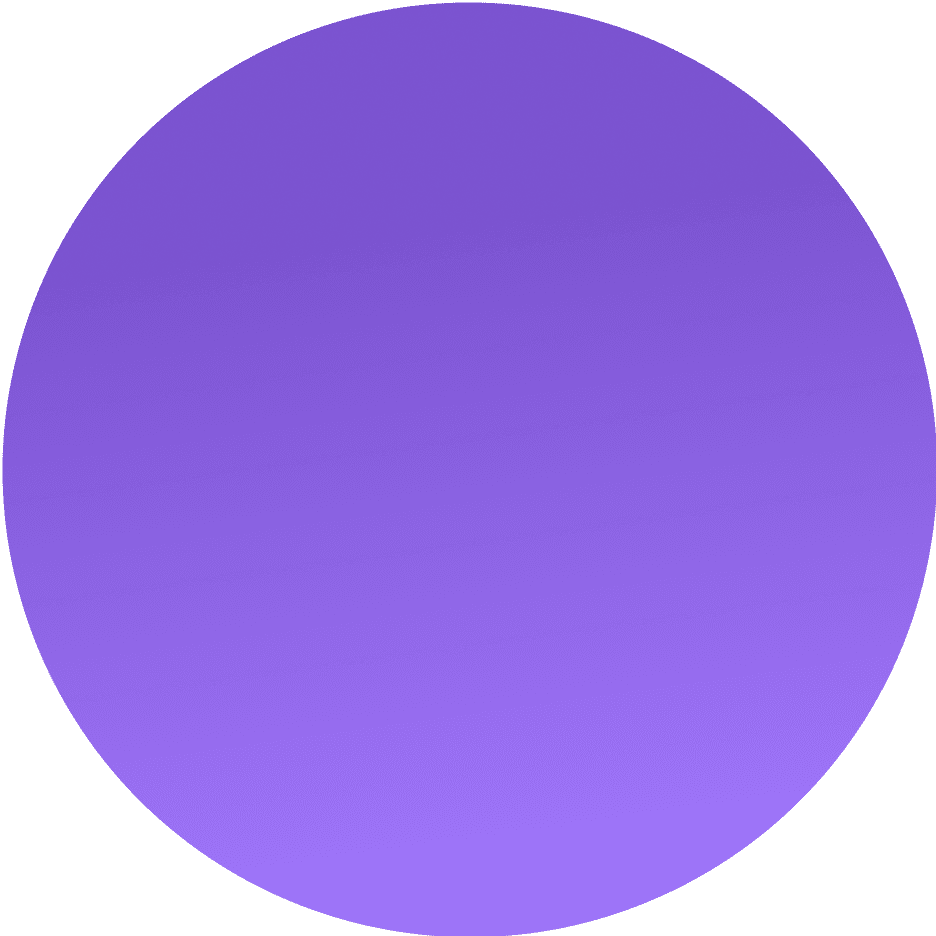
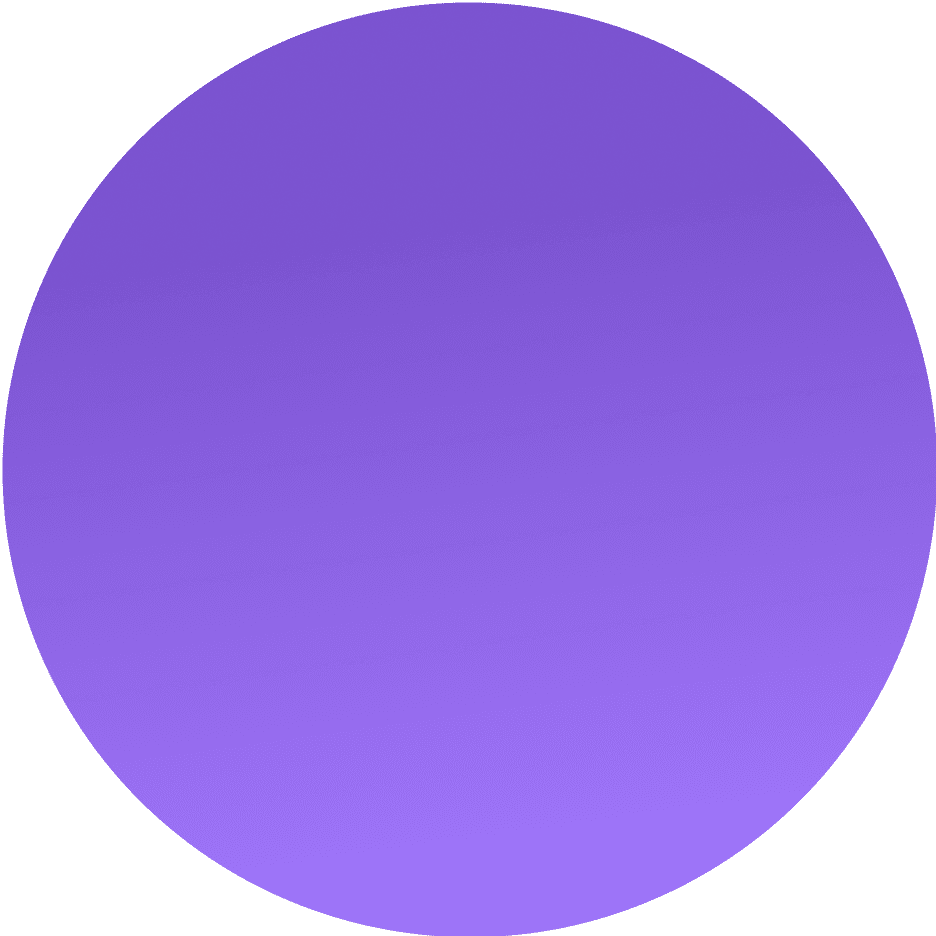
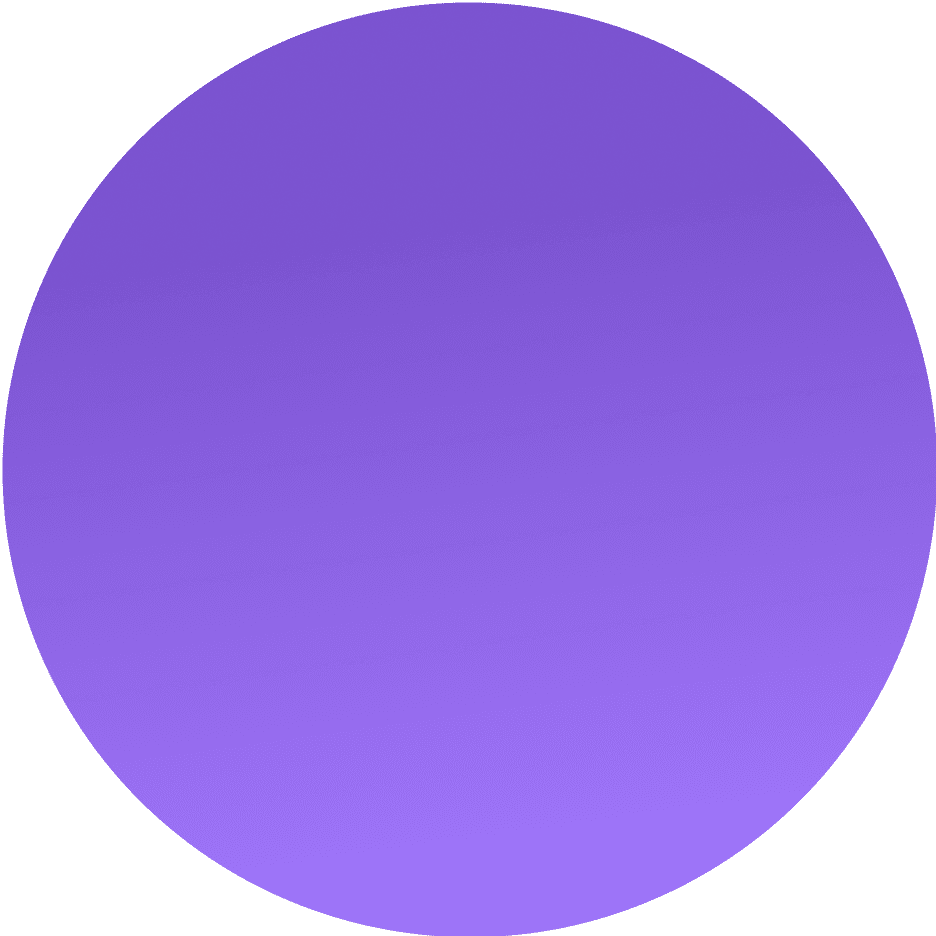
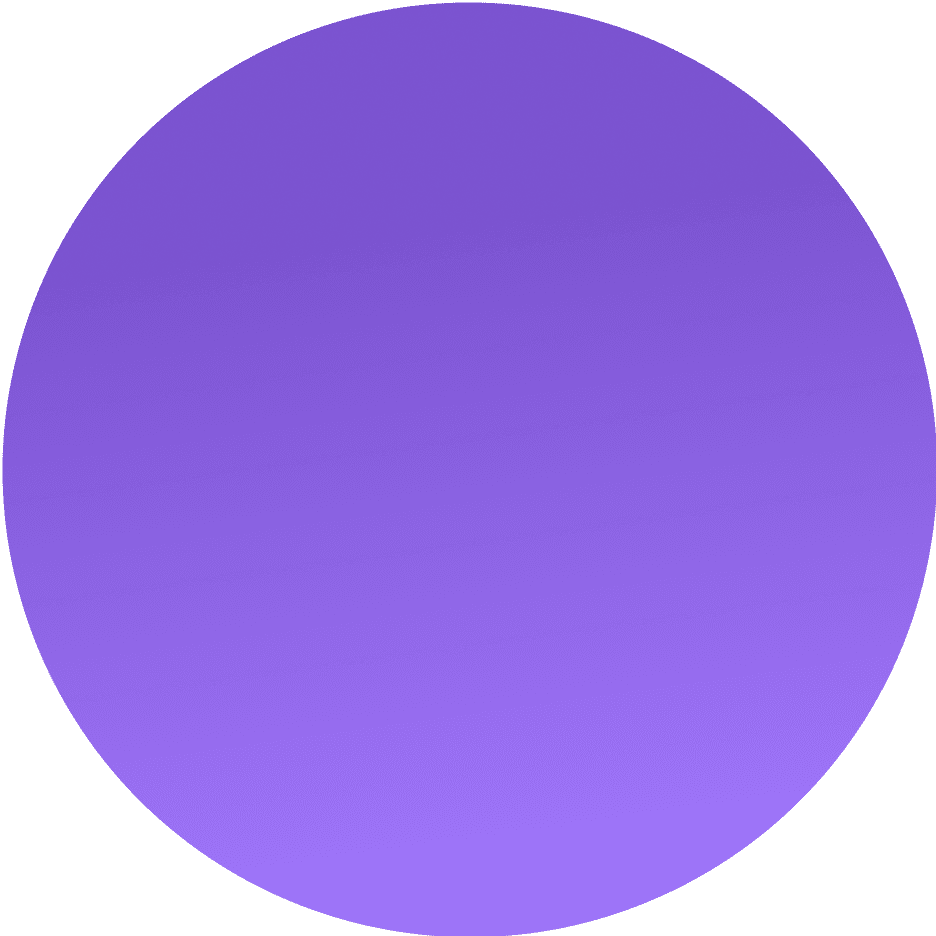
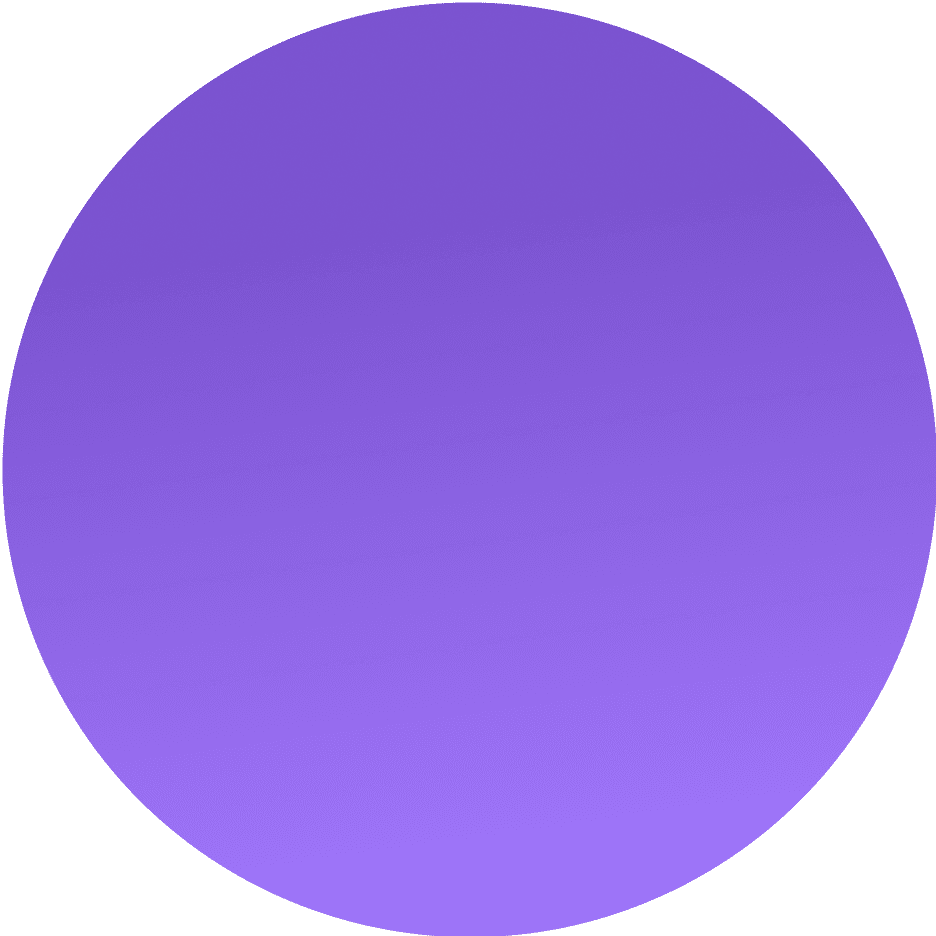
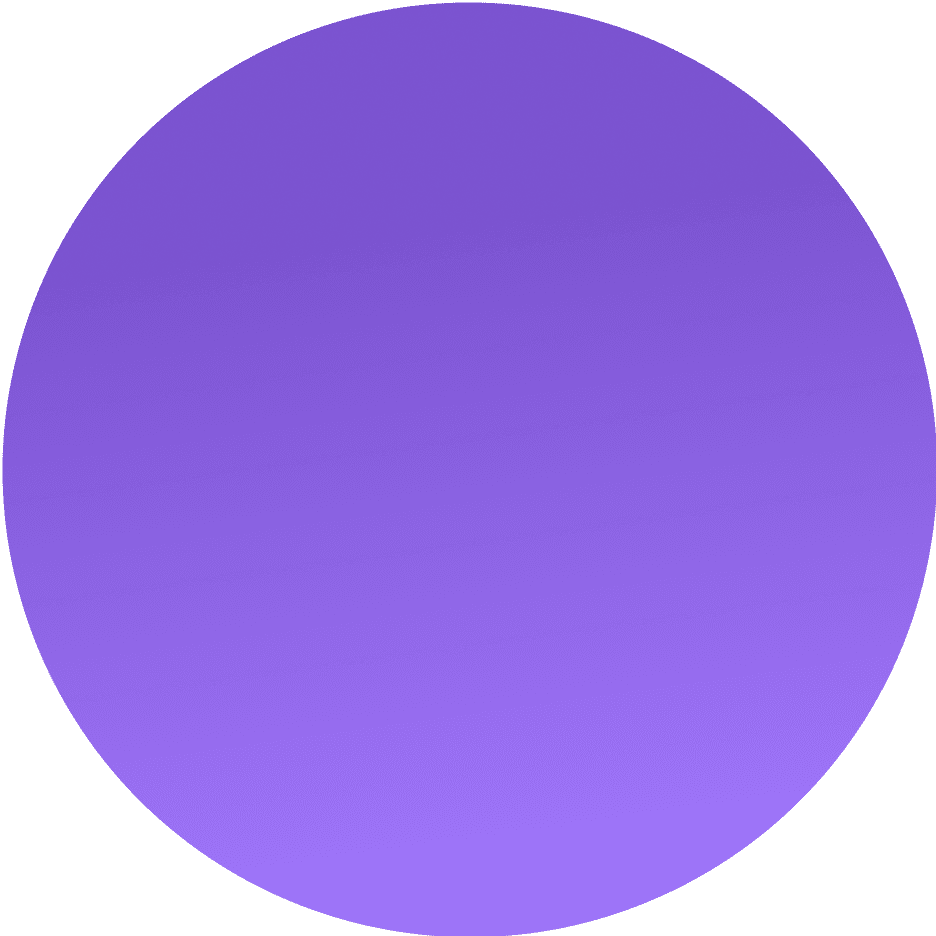
The teacher had access to analytics both at the level of students and the whole class. Thanks to this, he was able to check:
The second component – pronunciation analytics, enabled access to data on words with which the student had problems in terms of pronunciation and sounds.
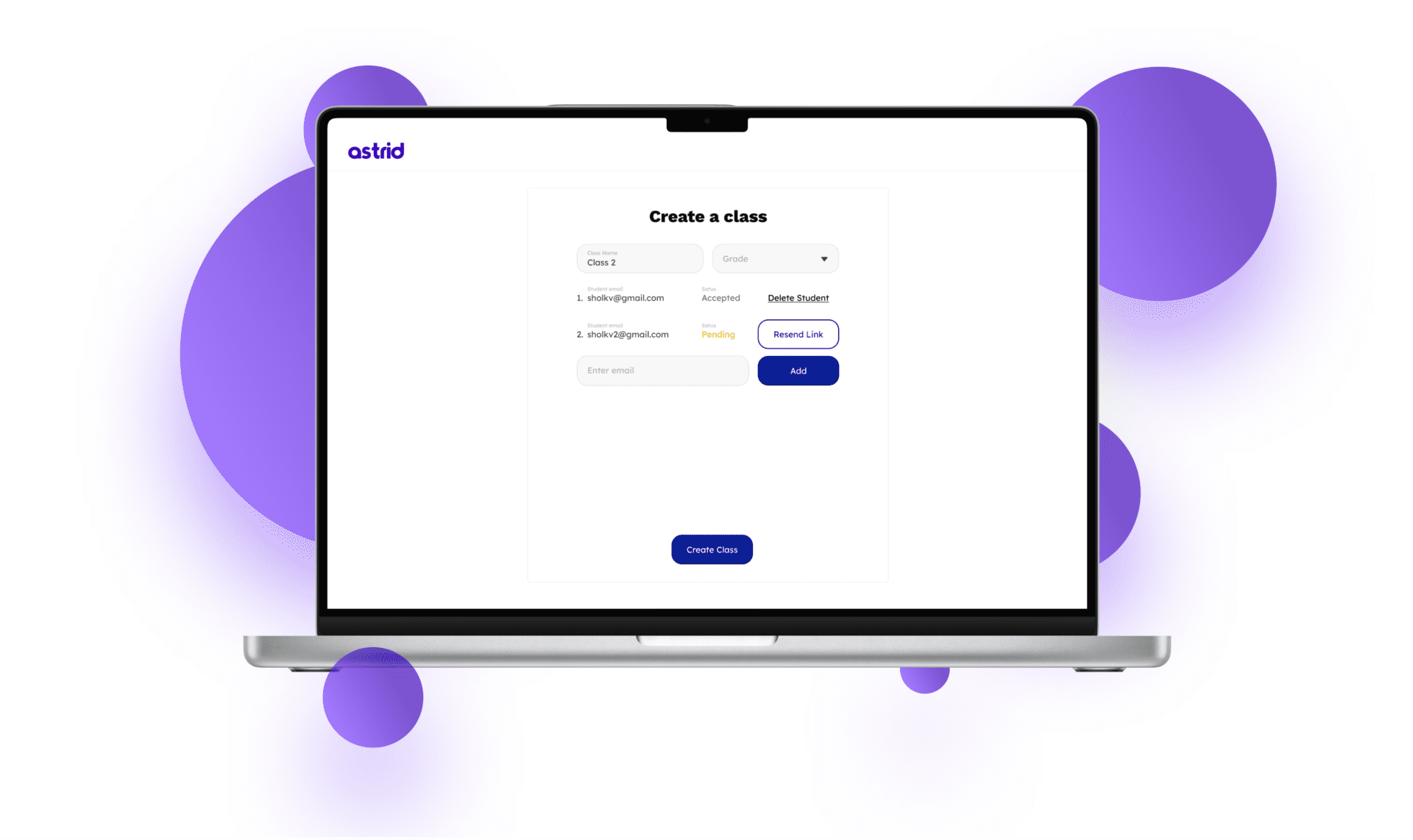
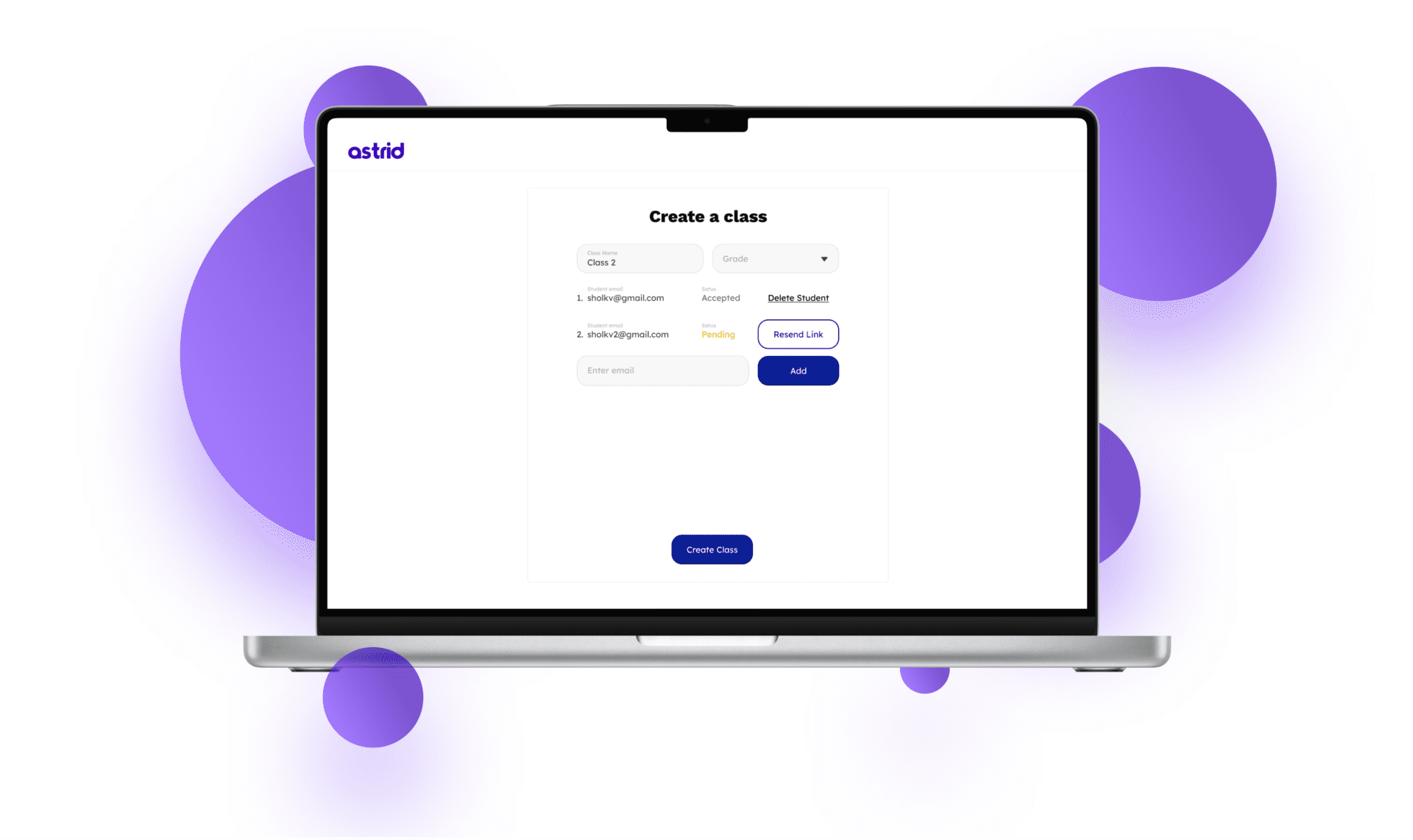


In 1-2 months we also developed the admin console which allowed for content creation & management. In the Admin database, a teacher could manage books and exercises having the possibility of creating other types of tasks. In the beginning, the teacher could create 4 different types of exercise and later we extended the option to 9 exercise types. All were measured using the CEFR – international language difficulty level.
We also realized that PWA is not the best direction for this application. During the development, we encountered many problems related to animation, sounds, performance, and haptic feedback – functionalities that in general work better on mobile applications. Thus, we made a joint decision to switch to React Native and rewrite Astrid in order to get the full potential of the product.